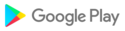❓❔Why do you constantly miss out on studying English?❓❗
There is a way to increase your English proficiency using the time you didn't know you had!
What is the method? It's just using the lock screen. How does this work?
The moment you check your cell phone, your attention is focused on the screen. You are free of what you just did and you are ready to receive new information.
At this very moment, WordBit uses your attention for a short period to study English.
🇫🇷 French 👉 http://bit.ly/appfrances
🇩🇪 German 👉 http://bit.ly/appaleman
🇮🇹 Italian 👉 http://bit.ly/appitaliano
🇸🇦 Arabic 👉 http://bit.ly /apparabe
🇮🇱 Hebrew 👉 http://bit.ly/apphebreo
🇰🇷 Korean 👉 http://bit.ly/appcoreano
Features of this app
■ Innovative method of learning through lock screen.
When you check messages, watch YouTube or just check the time, you can study dozens of words and sentences a day! .This will add up to over a thousand words per month, and you will learn automatically and unconsciously.
■ Optimized content for the lock screen
WordBit provides content in a perfect size and suitable for the lock screen and from now learning will only take an instant. So there's no need to stop doing your stuff!
■ Helpful Examples
With examples, you can learn how to use words in everyday life.
■ Vocabulary categories sorted by level
You can study words and phrases according to your level. (More than 10,000 words from basic to advanced)
■ Additional content
-Synonyms
-Antonyms
-Nouns: Articles are distinguished by color, plural forms
-Verbs: short and long version of conjugation tables provided
-Adjectives: comparative forms, superlatives
-Grammar tips : irregular verbs, irregular articles
■ Patterns
You can study conversations using patterns.
If you learn a pattern, you can apply it in multiple sentences. Learning patterns allow you to use sentences more efficiently.
Well organized, content rich
■ Sentences
You can also learn commonly used sentences.
■Various categories of idioms, Proverbs, etc.
■ images for beginners
■ Pronunciation - Automatic pronunciation and display of accent marks.
Extremely useful features for users
■ Quiz, cover mode
■ Daily repeat function
You can repeat as many words as you want for 24 hours.
■ Personalized word sorting function
You can check the learned words and remove them from your study list.
■ Search function
■16 different color themes (dark themes available)
----------------------------------
Content we offer
📗■ Vocabulary (for beginners)😉
🌱Numbers,Time
🌱 Animals, Plants
🌱Food
🌱Relationships
🌱Others
📘■ Vocabulary (by levels)😃
🌳A1
🌳A2
🌳B1
🌳B2
🌳C1
🌳C2
🌳 Phrasal Verbs
🌳Irregular Verbs
🌳Collocation 📙■ FLIES🌾 ■
Specific Vocabulary (for exams) 📕■ Expressions🤗 🌿Basic expressions 🌿Sayings and Proverbs 🌿Love and Compliments 🌿Slang
🌿Colloquial Expressions
🌿Everyday Expressions
🌿English for Meetings
🌿Famous
Phrases 🗂️■ General Patterns
🌷Beginner
🌷Intermediate
🌷Advanced
📊■Business Patterns
☕Phone Call
☕Email
☕Meeting
☕Presentation
☕Working
Life
☕Company
☕ Customer service
----------------------------------
( ※ Next : English course, English grammar )
- ?Weather delivery⛅?️?❄️?️
You can conveniently check today's weather, weekly weather, humidity and pressure at the time you set.
(+) You can also easily check it by tapping the icon in the upper right corner of the main screen.
(+) In the upper right corner of the delivery screen, you can change the delivery time or disable it in the delivery settings.
[2023.03.18]
New review service!
● A new function has been added that /shows you the review screen/ at the set time. Try the variety of review screens right now!
● You can press the @ button from the main screen to review anytime.
● If you don't want the service, please change from [Settings > Review function] to OFF
+Daily report has also been added!
[2023.03.03]
New review service!
● A new function has been added that /shows you the review screen/ at the set time. Try the variety of review screens right now!
● You can press the @ button from the main screen to review anytime.
● If you don't want the service, please change from [Settings > Review function] to OFF
+Daily report has also been added!
[2021.12.02]
[2020]
??[Revisión en el panel de notificaciones]
Nuevamente, encontramos un nuevo espacio para estudiar inconcientemente. (Respuesta : ¡Las notificaciones!)
Marca las palabras como ''no sé'' o ''confusas'' para revisarlas en las notificaciones de tu celular.
? Click > ? para ver la siguiente palabra.
? Click en [palabra] ?ejemplos y otros detalles.
? ✌️ Desliza hacia abajo con dos dedos para ver.
*Si no puedes ver las palabras, marcalas en la app con ❓ y ?
[2021.11.24]
[2020]
??[Revisión en el panel de notificaciones]
Nuevamente, encontramos un nuevo espacio para estudiar inconcientemente. (Respuesta : ¡Las notificaciones!)
Marca las palabras como ''no sé'' o ''confusas'' para revisarlas en las notificaciones de tu celular.
? Click > ? para ver la siguiente palabra.
? Click en [palabra] ?ejemplos y otros detalles.
? ✌️ Desliza hacia abajo con dos dedos para ver.
*Si no puedes ver las palabras, marcalas en la app con ❓ y ?
[2021.11.11]
[2020]
??[Revisión en el panel de notificaciones]
Nuevamente, encontramos un nuevo espacio para estudiar inconcientemente. (Respuesta : ¡Las notificaciones!)
Marca las palabras como ''no sé'' o ''confusas'' para revisarlas en las notificaciones de tu celular.
? Click > ? para ver la siguiente palabra.
? Click en [palabra] ?ejemplos y otros detalles.
? ✌️ Desliza hacia abajo con dos dedos para ver.
*Si no puedes ver las palabras, marcalas en la app con ❓ y ?
[2021.11.03]
[2020]
??[Revisión en el panel de notificaciones]
Nuevamente, encontramos un nuevo espacio para estudiar inconcientemente. (Respuesta : ¡Las notificaciones!)
Marca las palabras como ''no sé'' o ''confusas'' para revisarlas en las notificaciones de tu celular.
? Click > ? para ver la siguiente palabra.
? Click en [palabra] ?ejemplos y otros detalles.
? ✌️ Desliza hacia abajo con dos dedos para ver.
*Si no puedes ver las palabras, marcalas en la app con ❓ y ?
[2021.09.25]
[2020]
??[Revisión en el panel de notificaciones]
Nuevamente, encontramos un nuevo espacio para estudiar inconcientemente. (Respuesta : ¡Las notificaciones!)
Marca las palabras como ''no sé'' o ''confusas'' para revisarlas en las notificaciones de tu celular.
? Click > ? para ver la siguiente palabra.
? Click en [palabra] ?ejemplos y otros detalles.
? ✌️ Desliza hacia abajo con dos dedos para ver.
*Si no puedes ver las palabras, marcalas en la app con ❓ y ?
[2021.09.06]
[2020]
??[Revisión en el panel de notificaciones]
Nuevamente, encontramos un nuevo espacio para estudiar inconcientemente. (Respuesta : ¡Las notificaciones!)
Marca las palabras como ''no sé'' o ''confusas'' para revisarlas en las notificaciones de tu celular.
? Click > ? para ver la siguiente palabra.
? Click en [palabra] ?ejemplos y otros detalles.
? ✌️ Desliza hacia abajo con dos dedos para ver.
*Si no puedes ver las palabras, marcalas en la app con ❓ y ?
[2021.06.02]
[2020]
??[Revisión en el panel de notificaciones]
Nuevamente, encontramos un nuevo espacio para estudiar inconcientemente. (Respuesta : ¡Las notificaciones!)
Marca las palabras como ''no sé'' o ''confusas'' para revisarlas en las notificaciones de tu celular.
? Click > ? para ver la siguiente palabra.
? Click en [palabra] ?ejemplos y otros detalles.
? ✌️ Desliza hacia abajo con dos dedos para ver.
*Si no puedes ver las palabras, marcalas en la app con ❓ y ?